Keyword research is an essential basis for your SEO strategy. If you know the SEO keywords your customers enter into the search engine of their choice to find you, you can optimally tailor your website to these terms. The result is more visitors and ultimately more sales.
To get you started with SEO, we’ll show you how to start with keyword research for beginners: you’ll find out what your potential customers are looking for in Google and what they’re hoping to find. And of course, we will also show you the best way to integrate your SEO keywords into your website.
Keyword research is all about finding the right SEO keywords for your website so it attracts potential customers. You collect keyword suggestions, sort them into categories and select the most promising SEO keywords to optimize your website.
These instructions are aimed at SEO beginners. If you have already taken the first steps in SEO, you can use it to refresh your knowledge. You might also find one or the other helpful tip that you didn’t know about.
1. What are SEO keywords?
SEO keywords are search terms your customers might use in Google to find a business like yours. These can be individual words or phrases.
Any word can be a keyword if your customers use it to find your product or service. And because companies, products, and services are so different, every company has different website keywords. So let’s find yours!
Describe your business in three words.
For example beginner yoga classes
Do you think customers type these search terms into Google to find a business like yours? If so, you may have just found your first keyword.
2. Why Is Keyword Research So Important?
You can set goals for the search engine optimization of your website just like you do for other areas of your business. In general, keyword and site combinations work very well for SEO goals. You choose a site and a search term for which you want to achieve a position among the top 5 on Google.
Most people don’t scroll down in search results, and you just click on one of the first results that look promising. So if your website makes the top 5 search results, many new visitors will land on your website by clicking on their search results.
An SEO goal might look like this:
“The product page for my yoga courses should be among the first 5 search results when people search Google for ‘yoga course New Delhi City‘.”
But why “Yoga Course New Delhi Downtown“? Why not “Yoga Course Delhi“? Or “Yoga Studio Delhi“? This is exactly the question you answer with keyword research, and it helps you to find the optimal SEO keywords for your business.
And you will also learn a lot about your customers’ habits, wishes, and behavior. So, by finding the SEO keywords for your website, you’re also doing free market research that will help you write suitable copy for your website, refine what your business has to offer, and understand which selling points to use.
3. Gather Keyword Suggestions
What would your customers say about a company like yours? What names would they give your products or services? Here are five methods for using keyword research to compile a big list of ideas that you can then examine and sort to identify the best SEO keywords.
A. Let’s start with brainstorming
First, list 10-20 search terms you think your customers would use. If you need even more inspiration, check out your own elevator pitch.
For example:
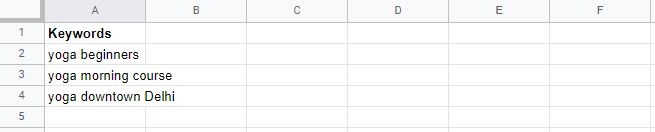
B. Check Your Competition
Your competitors are probably also optimizing their websites, so let’s see what SEO keywords they use.
Visit the websites of your top 5 competitors. Pay special attention to the words they use in headings and subheadings. Do you see words that you believe your customers might Google when looking for your products or services?
Now, look up the competitors on Google. Examine the text in the page descriptions and titles. Watch out for featured snippets in the results as well. These special mentions are remarkable and a fantastic method to gain more visibility. Maybe you can get this “Featured Snippet” for your website too.
C. Let Google Help You
Google classifies specific search queries related to one another, which will help you find more potential SEO keywords.
- Type each of your 10 to 20 search terms into Google.
- Scroll down until you see the “People also asked” or “Similar searches” section.
- Copy these “related search terms” and add them to your list.
D. Listen to Your Target Audience
Time for some human votes before we move on to our keyword research suggestions. After all, you’re trying to target real people, not Google.
Search online for platforms that your target audience is on. Once you have found these, take a close look at what topics your potential customers are talking about and what words they use for them. This is a great way to see what information they are looking for. The words they use are potential SEO keywords for your site.
Search in:
- Forums
- Facebook Pages
- LinkedIn Groups
- Reddit Threads
You can also browse offline. Take notes while you’re at networking events or chatting with your customers.
E. Generate Hundreds of Keyword Suggestions
Plug your ideas into any of these keyword research tools for keyword research and generate hundreds of keyword suggestions to get your SEO keyword research done:
- Ubersuggest
- Ahrefs Keyword Generator Tool
- Answer the public
- Keywordtool.io
- Google Keyword Planner
Your keyword suggestions will look something like this:
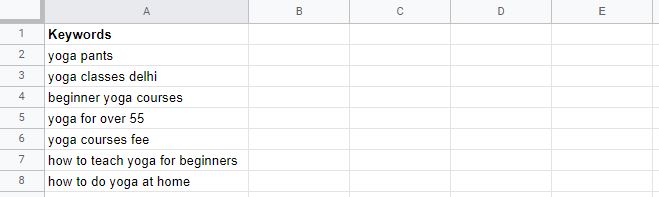
Already have a website? Then read on to the Google Search Console section. There you can see which search terms visitors used to find your site. Use this as inspiration for new keyword ideas in your keyword research.
Read More: 20 Digital Marketing Tools To Start Online Business (2021)
Read More: What’s Data Science: A Simple And Detailed Guide For You
4. Use Search Terms That are Actually Searched For
Frequently searched words and phrases can bring many visitors to your site. In SEO, “search volume” describes the average monthly number of search queries for a specific term on Google.
We distinguish between short, medium, and long-tail SEO keywords:
- Short-tail keywords have a high search volume. But it’s tough to rank in the top spots with them – especially for new sites. They are usually 1-2 words long. E.g. “yoga position“.
- Medium-tail keywords have a moderate search volume. Even with them, it’s difficult to finish at the top. Although not as difficult as short-tail terms, they are usually 2-3 words long. E.g. “yoga posture names“.
- Long-tail keywords have low search volume. It’s relatively easy to get good results with them; these searches are usually longer than four words. E.g. “yoga posture for lower back pain.”
If you’re building a new website, it pays to limit yourself to medium- and long-tail keywords. With these, you have a better chance of attracting visitors via search engines. If your website becomes better known over time and you achieve better and better positions with your medium and long-tail search terms, you can expand your keyword strategy with one or the other short-tail keyword.
A. Compare Search Volume
Google Keyword Planner, a helpful tool in keyword research, is popular with advertisers to see estimated search volumes for specific terms. But the paid tool is also suitable for you because it helps you to find your SEO keywords. Here’s how to get started:
- Create a Google Ads account.
- Select Tools & Settings on the top row.
- Under Planning, click Keyword Planner.
- Select the Get search volume and forecasts option.
- Paste in your list of keyword suggestions and click Start.
- In the top line of the search results, you set the correct target region and language to know the targeted keywords.
- Then click on Historical readings.
B. Download and Clean Up Your Keyword List
You will now see a list of the average monthly search volumes and keyword difficulty for each keyword in the selected language and country. Click the Download button in the top right and select Plan Historical Metrics to download your keyword list as a CSV file.
Before we proceed with this file, let’s clean it up a bit. Most of the columns are only interesting for advertisers and don’t help us much with our SEO.
- Remove all rows with SEO keywords that have (almost) no search volume.
- Remove all columns except SEO Keywords, Min Search, and Max Search.
C. Competitor
Google Ads shows advertisers how intense the competition is for a specific keyword. High competition means advertisers have to pay more for ads appearing on that keyword. This will give you an idea of a keyword’s popularity when doing your keyword research.

Some free alternatives to keyword planners are Ubersuggest and Google Trends. However, you cannot import lists there. You have to enter your SEO keywords individually and can still see the exact search volume.
5. Choose the Best Keywords For Your Business
Until now, we have only sorted SEO keywords by the search volume. Now let’s look at which SEO keywords are relevant to your website.
At this point, SEO experts often speak of the search intention. This means the intention of the person searching when they search for something in Google. Common search intentions are, e.g. B. Find product information, compare products or buy a product.
So let’s see if the keyword suggestions we gathered during keyword research show a search intent that your site can deliver. If your website doesn’t say anything about yoga pants and you don’t sell yoga pants, then you shouldn’t use this keyword.
You should only use SEO keywords that match your website’s information. Otherwise, you’ll attract the wrong visitors – in this case, people buying yoga pants instead of people looking for yoga classes.
So go through your list and remove any SEO keywords that don’t match your site. These can be other products, other themes, or other cities and regions.

Think like a customer when cleaning up your SEO keywords: is someone who googles this search term really looking for a page like yours?
6. Sort the SEO Keywords By Topic
Take a close look at your keyword list. Can you imagine what people are looking for when they google these terms?
In the next step, we want to create categories. These are called “clusters“. Each cluster contains only SEO keywords that describe the same topic or suggest the same search intent.
Add the following columns to your table:
- General SEO keywords – on big topics like “yoga.”
- Local SEO keywords – these mention a city, region or country like “yoga Delhi.”
- Informational keywords – searches for information about a product or topic, e.g. “does yoga make you sweat?”
- Buying keywords – these show an interest in buying, e.g. “yoga class price.”
- Brand keywords – these mention your brand name, such as “yoga courses at yoga fun Delhi.”
A keyword may fit into multiple categories. For example: “yoga for back pain Delhi“. In such a case, you simply mark several columns.

7. Turn Topics Into Pages
You can now transfer this structure to your website:
- General SEO keywords – use these on your homepage.
- Informational keywords – break them down into subcategories and give each topic its own page.
- Buy keywords – these match your pricing page.
- Branded keywords – these belong on your About Us page.

Local SEO keywords only get their own page if you can provide good content. If you can’t do that, it’s best to distribute these SEO keywords throughout your website.
Choose the main keyword for each page. Although other search terms should also be on a page, your main keyword should be central in the headlines and texts.
More is not better. Better is better.
Always remember that every page needs a good, helpful blog post to rank well on Google. In general, giving each small keyword its own page is not a good idea. Because, as a rule, there are simply not enough interesting things to tell about it. Your website is of greater value to your customers when it is helpful, to the point, and not made up of too many pages with too much useless information.
8. Check Out Your Competition
The SEO keywords left over from keyword research “just” have to appear on your website. Because only then does Google know that you offer good content for searchers.
This part of search engine optimization is called on-page optimization: these are all the changes you make to your pages to optimize the content for Google and your visitors. There is also off-page optimization, which involves optimizations somewhere other than your website, such as collecting quality backlinks.
Check your existing content first. Google pays special attention to content such as titles and headings. Put your search terms in there, so they stand out for Google.
Pro tip: When it comes to keyword phrases, search engines don’t pay attention to “stop words.” These are very common words like “that”, “is”, “at”, “which” and “on”. You might see suggestions for keyword phrases like “yoga poses for back pain.” You can phrase it as “yoga poses for back pain” on your website.
Add your SEO keywords to your SEO settings
Hitechsea can do some SEO work for you. Just add your SEO keywords to the SEO settings.
How to use SEO keywords in your texts
- Use your main keyword in your subpage address
- Use your main keyword in the first heading of your page
- Use SEO keywords in your subheadings
- Sprinkle SEO keywords as naturally as possible in your body text
- Use SEO keywords in the alt texts of your images if the keyword describes the content in more detail
Google keeps getting smarter. The search engine mostly knows which words mean the same thing and understands that singular and plural of the same word referring to the same topic. This has the advantage that you don’t have to use the exact few words repeatedly.
In the early days of Google, ranking at the top of the search results for a specific keyword was easy, and you just had to use the search term as often as possible.
In the meantime, however, the Google algorithm has become much more intelligent, which is why this so-called “keyword stuffing” no longer works today. On the contrary, it actually harms your SEO.
So when optimizing your website, we recommend that you spread your SEO keywords “naturally” throughout your copy. You can easily test whether this worked with the help of another person. Just ask the person to read your texts, but don’t tell them what SEO keywords they’re optimized for. You’ve done your job well if the person doesn’t find your SEO keywords uncomfortable.
9. Invite Google to Visit
Google regularly checks all listed websites to see if anything has changed since you last visited. If you don’t want to wait for one of the regular visits, you can invite Google directly to your website using the Google Search Console.
If you haven’t already done so, first connect your website to the Google Search Console.
- Sign in to Google Search Console
- Click URL Inspection in the menu on the left side of the screen
- Enter the address (URL) of the page you are editing
- Click Request Indexing
You can repeat this step for each page you edit.
10. Check the Result
After Google processes your changes, your updated pages should perform better for your selected search terms.
How do I see a page’s ranking?
Many SEO tools will track changes in your search results for you. With Google Search Console, you get the most important data for free.
- Sign in to Google Search Console
- Under Performance in the menu on the left of the screen, click Google Search Results
- Enter the address (URL) of the page edited by fir
- Above the graph, click Average Position
Below the graph, you will see a list of search terms and the position in which you appear for each term. Click on any SEO keywords to see how the position has changed over time.
Good SEO needs the right SEO keywords
When you set your SEO keywords, you set your goals. Each search term stands for the goal of being number 1 on Google. Every time you edit your site, you aim to get even higher.
Your keyword research process gives you the core of your SEO: SEO keywords relevant to your customers and your website. If you want to start immediately, you can try the above tips and advice to reach the right audience and rank your website.



Can you be more specific about the content of your article? After reading it, I still have some doubts. Hope you can help me.