Tired of wanting to check a web page and get the famous 504 error? Then you have come to the correct place! From Hitechsea, we will teach you everything you need to know about this fault.
We often need to enter a server that stores vital information for us and… oh, surprise! We get a message like the following: the application cannot be installed, error code 504. And although it does not mean anything to write home about (don’t worry, you will survive), it is not very pleasant for users who cannot access certain content.
In this post, you will not only learn what the 504 error is. We will also teach you the causes of the 504 error and how to fix it. Also, you will learn the differences between this HTTP code with other similar ones. Join us!
If you already know everything you need to know about the topic of proxy servers and what the 504 error is, you can go directly to the section on How to fix the 504 error?
What is a gateway or proxy server?
Let’s start with a basic and essential aspect: what is the gateway server?
Doesn’t it sometimes happen to you that you get a blank page with an unknown error? For example:
✅ Error 502 Bad Gateway.
✅ HTTP Error 504: Gateway Timeout.
These error codes (also known as HTTP errors) often frustrate us as users. We do not know if it is a fault of us or the portal itself, although we always assume that it is their fault and look at another website.
However, you must know what is behind HTTP errors to know if there is a problem with your internet connection or a problem with the server itself.
And, to clarify your doubts regarding these failures, we ask the question: what is a gateway server?
When we enter a website (any page, it does not matter), our browser communicates with the server that hosts the portal. A gateway or proxy server is that mechanism that acts as a mediator in the communications you have with other servers.
Gateway server functions
☑️ Serve as a load balancer: receive your request and send it to the least busy server of a given pool (for a faster response).
☑️ Act as Firewalls: restrict network traffic. If you are limited to a page at work, you know why.
☑️ Being able to navigate between them: if you can surf the internet using them, you will get a more private connection (but it is not absolutely anonymous, be careful).
Basically, the proxy server serves as a good mediator. Well, it connects and routes communications, being part of a network made up of the client, the server and the nodes. When one of these elements does not respond in the corresponding time, the server considers the connection failed and returns the error.
And what error does it return? Many times the server error 500 or the 502 bad gateway and even our protagonist of the day: the 504 error.
What is a “504 error”?

So many times we have seen it, we have hated it a little, and today we will meet it: the happy 504 error.
The 504 gateway timeout error is an HTTP status code representing a response problem regarding connection to a server. This indisposition occurs during communication with the server as the expected response does not occur.
👉 Be careful with the data: no device with the internet is saved from suffering from the 504 error. From the most sophisticated smartphone to the most spectacular gaming desktop PC. Going through laptops, tablets, or any device that needs an internet connection.
Some of the messages that may appear related to the 504 error are:
- HTTP Error 504 – Gateway Timeout
- Gateway Timeout (504)
- 504 Error
- 504 Gateway Timeout
- HTTP 504
Do you want to know why you get the “unknown error code” message during the installation of the 504 application? Don’t run away from those messages; Look for the solution!
Let’s look at more of the possible causes of the 504 error.
Causes of error 504
The 504 error can occur for several reasons. It can happen both due to problems with the provider’s server, as well as local problems.
Causes of the 504 error include:

1. Communication failure
The most obvious and common of reasons. If there is no communication between the browser and the website, you will see the 504 error reflected on your beautiful screen.
The servers work by feeding each other; if one fails or cannot process the request, it affects the rest, and the HTTP error occurs.
2. Local network saturation
There may be a saturation in the router that complicates communications and generates delays in response to the request for the web page.
The terrible thing is that if the local network is overloaded, the error will be issued when entering the web page, not only to the fault but also to any other internet site.
3. Bad proxy settings
If there are poorly crafted proxy settings, these failures may appear, which affect the server and the client.
To resolve this HTTP error, a scope check must be performed, which is essential to determine whether it only affects the user’s computer or the provider’s servers as well.
4. Incompatibility between browser and server
It is not common, but it can happen. If your browser par excellence is not compatible with the provider’s servers, you will be affected by the 504 error.
To avoid failures in the webserver, many public institutions force you to use specific browsers of your choice (Chrome, Mozilla, among others).
It may be the case that there is a failure in our PC, which makes us think that it is the server’s fault, so we associate it with the 504 error (or any other). For this reason, we must be careful to differentiate between possible errors; and here in Hitechsea, we will teach you how.
How do you know if it is the 504 error?
One very important aspect to know is that these failures (such as the 504 error) indicate server problems. All codes starting with 5 are represented as server errors.
Some of the most frequent HTTP errors of this type are:
❌ Error 500: Refers to internal errors, which means that the server cannot generate the HTML code to return to the user.
❌ Error 503: the server cannot respond to the user’s request, being under maintenance or congested.
❌ Error 504: it indicates that the page has timed out.
❌ Error 509: the available bandwidth on the server for the web page has been exceeded.
As a bonus, in the event of multiple HTTP errors, the web portal owner should contact the host service provider to address the issue.
For this reason, we must recognize that the 504 error is an external problem and that it is beyond our control. And how do we do that?
Well, very simple, doing any of the following tasks.
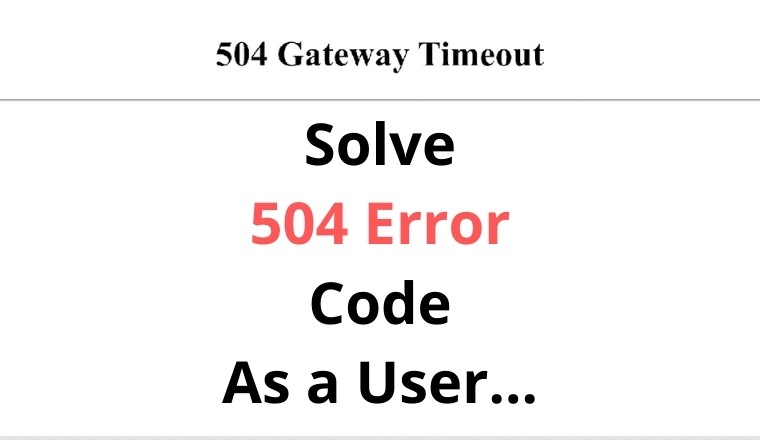
1. Reload the page
Basically, this is the first option to counteract the 504 error. To reload the page, you can click the F5 button on the keyboard or by clicking the reload icon on the browser:
This is a basic attempt, but a crucial one, as it may simply be a temporary communication failure between the browser and the webserver.
2. Restart your devices
To confirm that the 504 error is really an external problem, restart your devices (both the PC / smartphone and the router).
Of course, it is essential that you follow the proper order when connecting your computers again: so that the configuration is assigned correctly and you do not have more HTTP errors. Ie: Modem> Router> PC / Smartphone.
3. Try another browser
As we discussed earlier, one of the reasons for error 504 may be browser-server compatibility.
A change of browser should be enough to solve the HTTP error. We all have at least two browsers on our team. And if you don’t have it, you should.
4. Check the Proxy settings
The mediator could be the reason why our connection fails. For this reason, we must ensure that the proxy server is not the cause of the website loading problem.
To check the proxy settings, you must choose the following path (in Windows): Start> Settings> Network and Internet> Status> Network and Sharing Center> Internet Options> Connections> LAN Settings.
With these alternatives that we present to you, we rule out any possibility that our team is responsible for the delay in loading the webserver.
Now yes, we get to the point that you have been waiting your whole life (or, at least, the last 5 minutes): how to fix the 504 error?
How to fix the 504 error?

Having the 504 error appears is not the end of the world. Neither your computer will explode nor you lose your connection to that website forever, but it does need to be fixed. And, from Hitechsea, we will teach you how to fix it.
The recommendations to discover if a 504 error are used to repair this failure, but we present the most advanced options if you are an owner or administrator. Those alternatives to consider if you want to get to the real bottom of the problem. Let’s see what they are!
1. Repair the database or content management system
One reason the 504 error occurs may be because the database is corrupted. If there is a period of inactivity in HTTP processing, it may be due to a malfunction of the Content Management System (a CMS, such as WordPress), the database, or some application related to the server.
In the case of content management systems, the HTTP error can occur due to outdated or faulty plugins. Then update or disable these plugins to fix the issue. And, if you can, keep the number of plugins as small as possible to avoid a greater consumption of available resources.
Some plugins will help you fix HTTP errors with CMS. For example, in WordPress, WP-DB Manager is the plugin that will serve you, which you can download for free on its web portal.
2. Check the DNS settings
Another of the big problems regarding connectivity find it with the DNS servers that do not respond. Usually, when the provider’s website changes, the new address can be spread over the internet, and an error appears.
In this situation, all you have to do is wait for the address to spread over the web (this process can take up to 24 hours). However, you have free tools at your disposal, such as DNSmap, to check the propagation status and avoid HTTP errors.
3. Check the CDN settings
We continue talking about acronyms, and now it is the turn of the CDN (Content Delivery Network). This server stores copies of other sites, so if there are failures on this network, a 504 error can occur.
The purpose of the CDN is to provide a user with the fastest way to access a page based on their location. When the user enters the website address, the content is delivered by the CDN that is closest to the user. In case the CDN network is not available, the portal will never load.
If you use WordPress, this HTTP error can be fixed very easily. You can activate and deactivate this service through plugins (we leave you as an example, the CDN Enabler ). If an external CDN is used, disable it temporarily to see if you can find the solution to your problem.
As we mentioned before, these resolutions are for owners and administrators. Although applying the previous tips as common and current users, you will solve the 504 error in most of the cases.
The 504 error, like many other similar codes, has a solution that does not involve much time or effort. Just apply some verification methods, and we assure you that you will get to the cause of the problem.
And this has been our post about the 504 error. Now, it’s time to say goodbye. If you liked our suggestions, what are you waiting for to see our blog? Visit our site for more exciting posts.
Read more: Windows 11 Release Date In India? New Version Of Windows is Coming?
Read more: Best Free Antivirus For Windows 10 in India (June 2021)
Read more: SEO on Amazon: Rank Higher On Amazon & Grab Top Position


